About Management and Monitoring Utilities
LightDB-A Database provides standard command-line utilities for performing common monitoring and administration tasks.
LightDB-A command-line utilities are located in the $GPHOME/bin directory and are run on the coordinator host. LightDB-A provides utilities for the following administration tasks:
- Installing LightDB-A Database on an array
- Initializing a LightDB-A Database System
- Starting and stopping LightDB-A Database
- Adding or removing a host
- Expanding the array and redistributing tables among new segments
- Managing recovery for failed segment instances
- Managing failover and recovery for a failed coordinator instance
- Backing up and restoring a database (in parallel)
- Loading data in parallel
- Transferring data between LightDB-A databases
- System state reporting
VMware provides an optional system monitoring and management tool, LightDB-A Command Center, which administrators can install and enable with LightDB-A Database. LightDB-A Command Center provides a web-based user interface for viewing system metrics and allows administrators to perform additional system management tasks. For more information about LightDB-A Command Center, see the LightDB-A Command Center documentation.
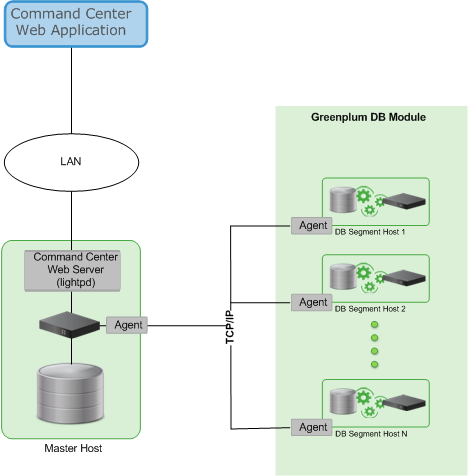
Parent topic: LightDB-A Database Concepts