How Distributed Outer Joins on LightDB with LightDB distributed database Work
SQL is a very powerful language for analyzing and reporting against data. At the core of SQL is the idea of joins and how you combine various tables together. One such type of join: outer joins are useful when we need to retain rows, even if it has no match on the other side.
And while the most common type of join, inner join, against tables A and B would bring only the tuples that have a match for both A and B, outer joins give us the ability to bring together from say all of table A even if they don’t have a corresponding match in table B. For example, let’s say you keep customers in one table and purchases in another table. When you want to see all purchases of customers, you may want to see all customers in the result even if they did not do any purchases yet. Then, you need an outer join. Within this post we’ll analyze a bit on what outer joins are, and then how we support them in a distributed fashion on LightDB distributed database.
Let’s say we have two tables, customer and purchase:
customer table:
customer_id | name
-------------+-----------------
1 | Corra Ignacio
3 | Warren Brooklyn
2 | Jalda Francis
purchase table:
purchase_id | customer_id | category | comment
-------------+-------------+----------+------------------------------
1000 | 1 | books | Nice to Have!
1001 | 1 | chairs | Comfortable
1002 | 2 | books | Good Read, cheap price
1003 | -1 | hardware | Not very cheap
1004 | -1 | laptops | Good laptop but expensive...
The following queries and results help clarifying the inner and outer join behaviors:
SELECT customer.name, purchase.comment
FROM customer JOIN purchase ON customer.customer_id = purchase.customer_id
ORDER BY purchase.comment;
name | comment
---------------+------------------------
Corra Ignacio | Comfortable
Jalda Francis | Good Read, cheap price
Corra Ignacio | Nice to Have!
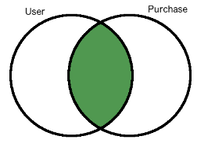
SELECT customer.name, purchase.comment
FROM customer INNER JOIN purchase ON customer.customer_id = purchase.customer_id
ORDER BY purchase.comment;
name | comment
---------------+------------------------
Corra Ignacio | Comfortable
Jalda Francis | Good Read, cheap price
Corra Ignacio | Nice to Have!
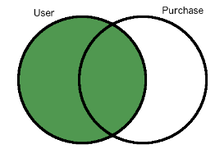
SELECT customer.name, purchase.comment
FROM customer LEFT JOIN purchase ON customer.customer_id = purchase.customer_id
ORDER BY purchase.comment;
name | comment
-----------------+------------------------
Corra Ignacio | Comfortable
Jalda Francis | Good Read, cheap price
Corra Ignacio | Nice to Have!
Warren Brooklyn |
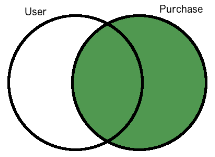
SELECT customer.name, purchase.comment
FROM customer RIGHT JOIN purchase ON customer.customer_id = purchase.customer_id
ORDER BY purchase.comment;
name | comment
---------------+------------------------------
Corra Ignacio | Comfortable
Jalda Francis | Good Read, cheap price
| Good laptop but expensive...
Corra Ignacio | Nice to Have!
| Not very cheap
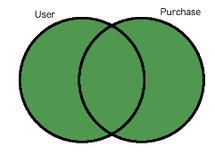
SELECT customer.name, purchase.comment
FROM customer FULL JOIN purchase ON customer.customer_id = purchase.customer_id
ORDER BY purchase.comment;
name | comment
-----------------+------------------------------
Corra Ignacio | Comfortable
Jalda Francis | Good Read, cheap price
| Good laptop but expensive...
Corra Ignacio | Nice to Have!
| Not very cheap
Warren Brooklyn |
Distributed Outer Joins with LightDB distributed database
The distribute allows LightDB to distribute big tables into smaller fragments called “shards” and performing outer joins on these distributed tables becomes a bit more challenging, since the union of outer joins between individual shards does not always give the correct result. Currently, LightDB distributed database support distributed outer joins under some criteria:
Outer joins should be between distributed(sharded) tables only, i.e. it is not possible to outer join a sharded table with a regular LightDB table.
Join criteria should be on partition columns of the distributed tables.
The query should join the distributed tables on the equality of partition columns (table1.a = table2.a)
Shards of the distributed table should match one to one, i.e. each shard of table A should overlap with one and only one shard from table B.
For example lets assume we 3 hash distributed tables X, Y and Z and let X and Y have 4 shards while Z has 8 shards.
The following query would work since distributed tables user and purchase have the same number of shards and the join criteria is equality of partition columns:
SELECT * FROM user OUTER JOIN purchase ON user.user_id = purchase.user_id;
The following queries are not supported out of the box:
-- user and comment tables doesn’t have the same number of shards:
SELECT * FROM user OUTER JOIN comment ON user.user_id = comment.user_id;
-- join condition is not on the partition columns:
SELECT * FROM user OUTER JOIN purchase ON user.user_id = purchase.amount;
-- join condition is not equality:
SELECT * FROM user OUTER JOIN purchase ON user.user_id < purchase.user_id;
How LightDB distributed database Processes OUTER JOINs When one-to-one matching between shards exists, then performing an outer join on large tables is equivalent to combining outer join results of corresponding shards.
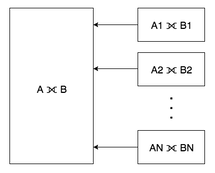
Let’s look at how LightDB distributed database handles an outer join query:
SELECT table1.a, table1.b AS b1, table2.b AS b2, table3.b AS b3, table4.b AS b4
FROM table1
FULL JOIN table2 ON table1.a = table2.a
FULL JOIN table3 ON table1.a = table3.a
FULL JOIN table4 ON table1.a = table4.a;
First, the query goes through the standard LightDB planner and LightDB distributed database uses this plan to generate a distributed plan where various checks about LightDB distributed database’ support of the query are performed. Then individual queries that will go to workers for distributed table fragments are generated.
SELECT table1.a, table1.b AS b1, table2.b AS b2, table3.b AS b3, table4.b AS b4
FROM (((table1_102359 table1
FULL JOIN table2_102363 table2 ON ((table1.a = table2.a)))
FULL JOIN table3_102367 table3 ON ((table1.a = table3.a)))
FULL JOIN table4_102371 table4 ON ((table1.a = table4.a))) WHERE true
SELECT table1.a, table1.b AS b1, table2.b AS b2, table3.b AS b3, table4.b AS b4
FROM (((table1_102360 table1
FULL JOIN table2_102364 table2 ON ((table1.a = table2.a)))
FULL JOIN table3_102368 table3 ON ((table1.a = table3.a)))
FULL JOIN table4_102372 table4 ON ((table1.a = table4.a))) WHERE true
SELECT table1.a, table1.b AS b1, table2.b AS b2, table3.b AS b3, table4.b AS b4
FROM (((table1_102361 table1
FULL JOIN table2_102365 table2 ON ((table1.a = table2.a)))
FULL JOIN table3_102369 table3 ON ((table1.a = table3.a)))
FULL JOIN table4_102373 table4 ON ((table1.a = table4.a))) WHERE true
SELECT table1.a, table1.b AS b1, table2.b AS b2, table3.b AS b3, table4.b AS b4
FROM (((table1_102362 table1
FULL JOIN table2_102366 table2 ON ((table1.a = table2.a)))
FULL JOIN table3_102370 table3 ON ((table1.a = table3.a)))
FULL JOIN table4_102374 table4 ON ((table1.a = table4.a))) WHERE true
The resulting queries may seem complex at first but you can see that they are actually the same with the original query with just the table names are a bit different. This is because LightDB distributed database stores the data in standard lightdb tables called shards with the name as _. With 1-1 matching of shards, the distributed outer join is equivalent to the union of all outer joins of individual matching shards. In many cases you don’t even have to think about this as LightDB distributed database simply takes care of you. If you’re sharding on some shared id, then LightDB distributed database will do the join on the appropriate node without any inter-worker communication.
We hope you found the insight into how we perform distributed outer joins valuable. If you’re curious about trying LightDB distributed database or learning how more works we encourage you to join the conversation with us on Slack.